
With technology usage even more prevalent at this time, E-safety is a vital part of children’s life and education in today’s ever-growing digital world and is rooted in their computing curriculum at our school.
As a school, we feel that engaging and supporting parents and children improve their own understanding of e-safety issues is of great importance, so they can learn to use and support each other when using the internet and all digital media, in a safe and secure way.
At School:
As part of the wider curriculum, access to the internet is given to the children in teacher supervised lessons and is strictly monitored to protect this.
We strongly believe that the use of the Internet and email is hugely worthwhile and an essential learning tool for our pupils as they grow up in the modern world. But because there are always concerns about children having access to undesirable materials, we have taken positive steps to deal with this risk in school. Our school internet access provider operates the London Grid for Learning filtering system that restricts access to inappropriate materials. Children are also educated through the Computing curriculum on how to report any inappropriate material. All children in school are encouraged to follow the SMART rules to keep themselves safe online.
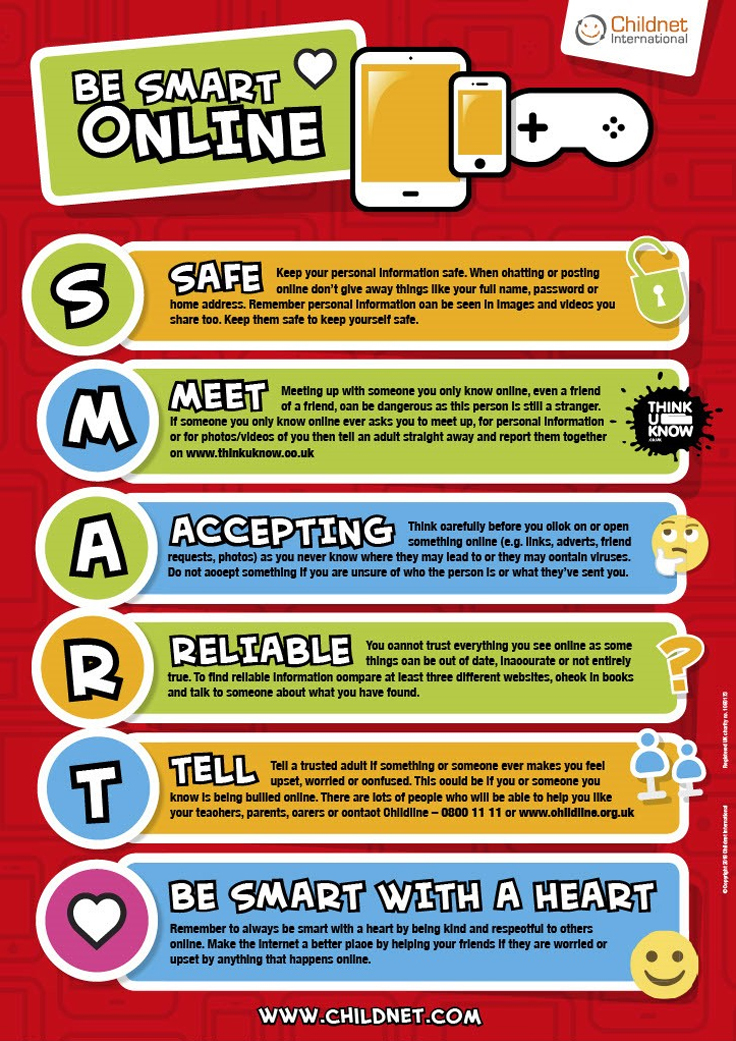
To ensure the children are aware of how to keep safe online. Every year the children are required to complete a full E Safety unit before they are able to use the computers. In addition to this E-Safety is revisited and reviewed regularly in computing lessons. Every year in February, we take part in “Safer Internet Day”, which all children are involved in and we also invite parents/carers to join us with this too. Safer Internet Day is designed to empower young people to take control of their digital lives.
When children join Hollickwood, parents and young people sign and agree to an ‘Acceptable Usage Policy’. This highlights our expectations. We also ask every child in the school to sign a child friendly Acceptable Use Agreement Policy (AUP). This allows us to know they have read and understood our school’s rules on staying safe when using devices and the internet.
Copies of these policies can be accessed below:
- EYFS AUP
- KS1 AUP
- KS2 AUP
- Parents AUP
Any breaches of this policy or E-safety concerns are taken extremely seriously, and steps are taken to prevent further occurrences – for more information on this, please read our Esafety policy that can be downloaded here.
At Home:
It is clearly evident how important the internet is to children at home – they use it to learn, play, socialise and express themselves. It’s a highly creative place of amazing opportunities and an excellent learning tool. However, the technology children use every day can seem complicated at times and you may worry about the risks your child can face online – such as cyber-bullying, contact from strangers or the possibility of them seeing or hearing illegal or inappropriate content.
Creating a comfortable environment and creating a place for dialogue to discuss any of these issues is a great starting point, a child knowing they can approach you about these issues is more likely to speak out about them. To support you with this here are a few things you can do:
- Ask your children to tell you about the sites they like to visit and what they enjoy doing online.
- Ask them about how they stay safe online? What tips do they have for you, and where did they learn them? What is OK and not OK to share?
- Ask them if they know where to go for help, where to find the safety advice, privacy settings and how to report or block on the devices and apps/games that they use.
- Encourage them to help. Perhaps they can show you how to do something better online or they might have a friend who would benefit from their help and support.
- Think about how you use the internet as a family. What could you do to get more out of the internet together and further enjoy your lives online?.
For further help, Here are some conversation starter ideas from www.childnet.com
Before you let your child on a device
Please use this helpful set up guide from internet matters before you give your child any new devices. It will ensure the device is set up safely.
Setting Parental Controls
Before your child uses a device, it is essential to check the parental controls. Parental controls allow you to determine what sites and apps your child can access with their smartphone, tablet or laptop. They also let you set limits on how long a child can spend on their device and even allow you to monitor exactly how they’re using it. Parental controls also allow you to stop children purchasing contact and avoids them running up high bills, by letting you set spending limits. Or you can set up your child’s phone so they can’t spend any money at all.

For more information about setting parental controls on different devices please visit:
https://www.internetmatters.org/parental-controls/smartphones-and-other-devices/
Google Family Link
Google’s Family Link is an easy to use and comprehensive app for parental controls. It is free to download and there’s no charge for using the service. Google Family Link works on any Apple or Android devices. For more information please visit https://families.google.com/familylink/faq/
Learning More about E- Safety
Every year we hold a E- Safety meeting to try and help parents with the fast moving and changing world of internet and social media. As well as our annual meetings Miss O’Brien our Computing and E-Safety lead along with class teachers are happy to help with any concerns or issues you may have.
Every term we also produce an ‘E Safety’ newsletter alongside our weekly newsletter identifying any new apps or games that the children are playing to highlight any potential risks and suggest ways to keep the children safe. Here is the newsletter for Summer Term 2021.
Internet Safety Resources:
Below is a list of a few internet resource sites, with excellent resources that contain information on different types of social media and how to help keep children safe.
- Internet Matters https://www.internetmatters.org/
- Bullying UK https://www.bullying.co.uk/
- Cybersmilehttps://www.cybersmile.org/
- Kidscape https://www.kidscape.org.uk/
- UK Youth https://www.ukyouth.org/
- Childline https://www.childline.org.uk/
- Think U Know https://www.thinkuknow.co.uk/
- NSPCC https://www.nspcc.org.uk/keeping-children-safe/online-safety/
- CEOP https://www.ceop.police.uk/Safety-Centre/
- Childnet also produce a leaflet for parents which can be viewed here https://www.childnet.com/ufiles/Parents-and-carers-resource-sheet-1019.pdf
There is a great new online safety tool designed for parents launched by the Department for Education called Parent Info. It has advice on everything from keeping children safe from online trolls to WhatsApp – a guide for parents. https://parentinfo.org/
We are always happy to help. If you have any E- Safety concerns please contact the school office.




